








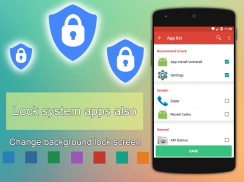


App Locker Master

Descrizione di App Locker Master
★ ★ ★ ★ ★ Il migliore, più leggero, più veloce e professionale App Lock ★ ★ ★ ★ ★
♣♣ ♠ Non preoccuparti se qualcuno prende in prestito il telefono e legge la tua privacy. ♠ ♣♣
► Con App Locker Master (Proteggi app) puoi
☆ Blocca singole app e tutte le app nel telefono e cose personali da altri utenti.
☆ Blocco: messaggi, email, contatti, galleria, Google Play Store, impostazioni, ecc.
► Tutto questo con un consumo di batteria e memoria molto ridotto!
► App Locker Master (Proteggi app) ti aiuta a sentirti sicuro quando:
☆ Condividi il tuo telefono con chiunque
☆ I tuoi bambini giocano con il tuo telefono
☆ Hai immagini personali nella Galleria.
☆ Hai SMS, MMS, altre applicazioni di chat, ecc. Che non vuoi condividere.
► Caratteristiche:
★ App Lock System e 3rd party con funzione di blocco App Lock
★ PATTERN e PIN per il blocco in modalità ritratto e orizzontale
★ Proteggi disinstallato e installato.
★ Icona nascosta di AppLock
★ temi (uova, amore, cerchio, emoticon)
★ Cambia sfondo dell'armadio, imposta la tua foto preferita nella tua galleria
★ PIN tempo per più sicuro (Es: se la tua password è 12 e il tempo è 08:15, il PIN sarà 120815)
★ Componi per aprire App Lock
★ Icona del widget per aprire e disattivare il blocco del blocco dell'app
★ Orientamento dello schermo Smart Locker
★ Tempo di blocco ritardato
★ Fai da te la tua schermata di blocco
+ Animazione in / out
+ Cambia il tuo messaggio di suggerimento
★ Più sicuro con: chiave password casuale, dimensione del modello, modello invisibile
★ Avvia questo blocco app immediatamente all'avvio / riavvio / avvio del telefono.
★ Plug-in "Intruder Selfie", cattura o selfie qualsiasi intruso che tenti di accedere ad App Locker Master
★ Interfaccia facile da usare, facile da bloccare qualsiasi app
AppLock utilizza l'autorizzazione Device Administrator. (utilizzato solo per impedire la disinstallazione di AppLock)
----------------FAQ----------------
✔ Come aprire App Lock dopo l'icona nascondi App Lock
- È possibile utilizzare 2 in basso per aprire nuovamente AppLock
+ Apri l'applicazione Telefono -> Componi ## 12345 (questo è il codice di selezione predefinito di AppLock)
+ Trascina l'icona del widget di AppLock e fai clic per aprire
✔ Cosa devo fare quando ho dimenticato la password?
- In questo caso puoi usare "Password dimenticata" nell'impostazione, la prima volta che avvii il blocco di tutte le app che questa funzione mostrerà per te, devi usare la tua email per recuperare la password quando la dimentichi
- Altro, è possibile utilizzare il codice in "Password dimenticata" per reimpostare la password,
✔ Perché questo blocco app non funziona in Android 5.1 sopra
- Causa l'aggiornamento del sistema Android, quindi devi consentire l'accesso a AppLock Statistiche di utilizzo nel tuo telefono, ti guideremo quando installerai / apri per la prima volta AppLock
✔ Perché questo App Lock non funziona su LG, i dispositivi SONY utilizzano Android 5.0
- Causa l'aggiornamento del sistema Android per cui è necessario consentire l'accesso a AppLock Statistiche di utilizzo nel telefono, quindi attiva le statistiche di utilizzo seguendo la seguente guida: Impostazioni app -> Sicurezza -> Statistiche di utilizzo -> attiva per App Locker Master
✔ Perché questo App Lock si spegne automaticamente nei dispositivi OPPO
- Causa i dispositivi OPPO che interrompono automaticamente l'app in background quando la memoria è piena, quindi aggiungi App Locker Master alla whitelist della seguente guida: Impostazioni app -> Centro sicurezza -> Pulizia della memoria -> White list -> aggiungi App Locker Master in questo elenco
✔ Come utilizzare il PIN dell'ora?
- L'ora del dispositivo si combina con il tuo PIN alla fine.
Es: Se l'ora è 22:35, *** 2235 sarebbe il tuo PIN (*** è il tuo PIN)
Se hai qualche problema quando usi App Locker Master (Proteggi app)
benvenuto per inviare e-mail a noi! applockermaster@vnnewsolutions.com
Sito Web: http://www.vnnewsolutions.com
Facebook: https://www.facebook.com/applockermaster




























